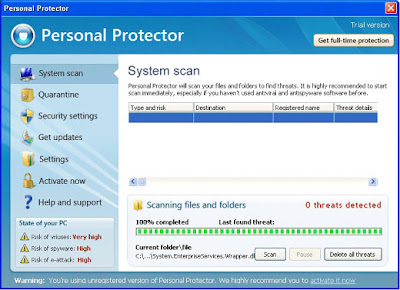
โปรแกรมPersonal Protector เป็นโปรแกรมป้องกันและกำจัดไวรัส สปายแวร์ของปลอมนะค่ะ โดยเปลี่ยนแปลงหน้าตามาจากโปรแกรมPersonal Guard 2009 โดยทำการแพร่กระจายไปสู่เครื่องเหยื่อ หรือเครื่องผู้ใช้งานผ่านโฆษณาออนไลน์ทางอินเตอร์เน็ ต หรือหน้าเว็บเพจ online virus scanner สแกนไวรัสออนไลน์ สปายแวร์ปลอม ซึ่งเมื่อเหยื่อหรือผู้ใช้งานหลงเชื่อคิดว่าเครื่องต ัวเองติด/มีไวรัส สปายแวร์ และดาวน์โหลดโปรแกรมPersonal Protector มาติดตั้งลงครื่องแล้ว จากนั้นทุกครั้งที่เปิดเครื่องมันจะทำการรันตัวเอง และสแกนหาไวรัส สปายแวร์ โดยสุ่มสร้างไวรัสสปายแวร์ปลอมขึ้นมา แล้วรายงานผลให้เหยื่อหรือผู้ใช้งาน เข้าใจว่าเครื่องได้ติดไวรัส สปายแวร์จริงๆ ทั้งนี้หากติดตั้งโปรแกรมPersonal Protector ลงไปแล้ว จะไม่สามารถลบหรือuninstall ออกได้ เพราะมันไม่แสดงรายชื่อในหน้า Add/Remove Program
ซึ่งสามารถตรวจเช็คเครื่องที่ติดตั้งโปแรมPersonal Protector ลงไปได้ โดย
1. ตรวจสอบโโยการใช้โปรแกรมHijackThis รันเช็ค แล้วดู log จะพบว่ามีข้อความดังนี้
อ้างอิง:
| O4 – HKLM\..\Run: [personalprotector] C:\Program Files\Personal Protector\personalprotector.exe O4 – HKLM\..\RunOnce: [suicide] C:\WINDOWS\tempfile2.bat |
2. เปิดดูที่My Computer/Windows Explorer จะพบว่ามีไฟล์และโฟลเดอร์ดังต่อไปนี้
อ้างอิง:
| %UserProfile%\Desktop\Personal Protector.lnk %UserProfile%\Start Menu\Programs\Personal Protector %UserProfile%\Start Menu\Programs\Personal Protector\Personal Protector.lnk %UserProfile%\Start Menu\Programs\Personal Protector\Uninstall.lnk c:\Program Files\Personal Protector c:\Program Files\Personal Protector\base.wdb c:\Program Files\Personal Protector\baseadd.wdb c:\Program Files\Personal Protector\conf.wcf c:\Program Files\Personal Protector\personalprotector.exe c:\Program Files\Personal Protector\quarant.wdb c:\Program Files\Personal Protector\queue.wdb c:\Program Files\Personal Protector\un.exe c:\Program Files\Personal Protector\q c:\WINDOWS\tempfile2.bat c:\Documents and Settings\All Users\Microsoft PData c:\Documents and Settings\All Users\Microsoft PData\inetprovider.dll |
อ้างอิง:
| HKEY_USERS\.DEFAULT\Printers\DevModePerUser HKEY_USERS\S-1-5-18\Printers\DevModePerUser HKEY_LOCAL_MACHINE\SOFTWARE\Microsoft\Windows\Curr entVersion\Uninstall\Personal Protector HKEY_LOCAL_MACHINE\SOFTWARE\Personal Protector HKEY_LOCAL_MACHINE\SOFTWARE\Microsoft\Windows\Curr entVersion\Run “personalprotector” HKEY_LOCAL_MACHINE\SOFTWARE\Microsoft\Windows\Curr entVersion\RunOnce “suicide” |
วิธีลบไวรัส กำจัดสปายแวร์ที่มากับโปรแกรม Personal Protector มีดังนี้
วิธีที่ 1. ให้ดาวน์โหลดและติดตั้งโปรแกรม Malwarebytes Anti-Malware เพื่อรันกำจัดโปรแกรม Personal Protector ออกไป ซึ่งสามารถดาวน์โหลดได้ที่:
* Malwarebytes Anti-Malware
และดูไกด์ไลน์หรือขั้นตอนวิธีการ เกี่ยวกับการติดตั้งและใช้งานโปรแกรม Malwarebytes Anti-Malware ได้ที่บทความ รีวิว MalwareBytes Anti-malware โปรแกรมฟรี แอนตี้และกำจัดมัลแวร์
วิธีที่ 2. ให้ดาวน์โหลดและติดตั้งโปรแกรม Spyware Doctor เพื่อรันกำจัดโปรแกรม Personal Protector ออกไป ซึ่งสามารถดาวน์โหลดได้ที่:
* ดาวน์โหลด Spyware Doctor
ลองนำวิธีการข้างต้นไปใช้ลบโปรแกรม ลบไวรัส ลบสปายแวร์ Personal Protector ออกจากเครื่องดูค่ะ
ไม่มีความคิดเห็น:
แสดงความคิดเห็น